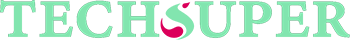News
What Is ViewVault? A Simple Guide Even Kids Can Understand
Published
4 weeks agoon
By
Anderson
ViewVault is a cloud storage tool that helps people store, organize, and access their files online safely. Think of it like a big magic folder that lives in the sky (internet) where you can keep your school homework, family photos, favorite videos, or important work documents—and you can open that folder from any computer, phone, or tablet, wherever you are.
What Does ViewVault Do?
ViewVault is your own private online locker. It lets you save your digital things—like pictures, videos, school projects, and even work files—so they’re always safe and easy to find. It works just like the folders on your computer, but better. Why? Because with ViewVault, your folders and files don’t live on just one device. They live on the cloud, which means you can open them anytime, anywhere—just by signing in to your ViewVault account.
People love ViewVault because it’s super easy to use, even if you’ve never used cloud storage before. It keeps everything neat and tidy so you don’t have to worry about losing files or running out of space. And if your device breaks or gets lost? Don’t worry—ViewVault keeps your stuff safe and sound online.
Why ViewVault Is Safe for Everyone
One of the best things about ViewVault is how safe it is. When you upload a file—like a picture or video—it goes through something called encryption. That’s a fancy word that means your file gets locked up with a special digital key that only you can open. Even if someone tried to sneak in, they wouldn’t be able to read your files without that key.
This makes ViewVault especially good for families with kids and students who need a kid-safe file sharing space. You don’t have to worry about your child’s school work or your family photos ending up in the wrong hands. ViewVault uses bank-level security, which is the same type of protection used by top banks and healthcare companies.
Plus, ViewVault doesn’t share your personal information with third parties, which means your files stay private—just for you and the people you choose to share them with.
ViewVault Makes Storage Easy
Unlike other tools that can feel confusing or cluttered, ViewVault is made to feel simple. You don’t need to be a tech expert. It’s perfect for people of all ages—including kids, parents, students, and even grandparents. Everything is organized in easy-to-understand folders. You just drag and drop your files, and ViewVault does the rest.
Whether you’re organizing school assignments, saving work documents, or storing vacation videos, ViewVault gives you an easy way to keep everything in one place.
Access Anywhere, Anytime
With ViewVault, your files go with you wherever you go. Whether you’re at home, at school, at grandma’s house, or even on vacation, you can log in and see your files. All you need is an internet connection and a device.
ViewVault works perfectly on phones, tablets, laptops, and desktops. It also runs smoothly on both Windows and macOS. If you’re using a Chromebook for school? No problem—ViewVault works there, too.
This means no more carrying USB sticks, emailing files to yourself, or worrying about leaving something behind.
Simple for Beginners
If you’ve never used a digital file organizer before, that’s okay. ViewVault is beginner-friendly. It shows you step-by-step how to upload your files, how to organize them into folders, and how to share them with others safely.
Each button is labeled clearly, and there are helpful tooltips if you ever get stuck. Many parents say their kids learn how to use it in just one day—and even teachers recommend it for school use because it’s so simple.
No More Lost Files
Raise your hand if you’ve ever lost an important file or photo. With ViewVault, that doesn’t happen. Your files are saved on the cloud, not just your device, so they’re safe even if your computer crashes or your phone gets lost.
ViewVault also includes easy cloud backup, which means it automatically makes a copy of your files in the background. You don’t have to press any buttons—it just happens. That way, if something goes wrong, you can easily get your files back with just a few clicks.
How to Start Using ViewVault
Getting started with ViewVault is easy and takes only a few minutes. First, go to the official ViewVault website and create an account. You’ll need a username, a strong password, and an email address. Once you confirm your email, you’re ready to go!
After signing up, you can upload your first file by dragging it into your online vault. Then, create folders to keep things organized. For example, you might have a folder for school, one for photos, one for family projects, and one for personal documents.
You can also download the ViewVault app on your phone or tablet, so your files are always within reach. Whether you want to save something on the go or check on a document while traveling, it’s all possible through the ViewVault app.
What Can You Store on ViewVault?
You can store almost anything on ViewVault! Think of it as your all-in-one cloud storage vault. Here are some examples:
- School files like essays, PDFs, and PowerPoint presentations
- Family memories like birthday photos, vacation videos, and scanned letters
- Work documents such as Word files, Excel sheets, and contracts
- Creative projects including art, designs, and videos
- Important files like birth certificates, ID scans, and medical records
There’s no need to delete anything to make room on your computer. ViewVault gives you the space you need and lets you access it with just a few taps.
ViewVault Is Perfect for Families and Students
Whether you’re a parent trying to keep your family organized or a student working on school assignments, ViewVault is a great choice. It offers just the right mix of safety, simplicity, and flexibility. You can create multiple folders for each member of the family or different school subjects.
It’s especially helpful during back-to-school season or when sharing large group projects. Teachers can even use ViewVault to collect homework or send out resources.
Great for School Projects
No more printing papers, forgetting USB drives, or losing homework. With ViewVault, students can save their school projects and access them anywhere—home, school, or library.
They can also use ViewVault’s share function to send files directly to teachers or classmates. It’s safe, easy, and doesn’t require special software. And because ViewVault uses cloud technology, changes get saved automatically—so there’s no need to hit “Save” every five minutes.
Share With Your Family
Want to show grandma your vacation pictures? Or send your sibling a birthday video? You can do it easily with ViewVault’s secure file sharing feature.
Just click “share,” choose who can see the file, and they’ll get a private link to open it. You can even limit access—like making it view-only or setting an expiration date.
This makes it easy to stay connected with family and friends—even if they live far away.
ViewVault Plans and Pricing
ViewVault offers different plans for different needs. Here’s a quick breakdown:
- Free Plan – Great for beginners. Get limited storage (perfect for light use).
- Student Plan – Affordable option with extra storage, perfect for school work.
- Family Plan – Best for households with multiple users. Includes private folders for each member.
- Pro Plan – For professionals and businesses who need more space and faster uploads.
Each plan comes with strong security, 24/7 support, and easy file access. And you can upgrade or downgrade your plan at any time.
Thoughts: Is ViewVault Worth It?
Yes, absolutely. If you’re looking for a simple, safe, and beginner-friendly cloud storage tool that works for school, family, and work, then ViewVault is a smart choice. It checks all the boxes: strong security, easy sharing, no lost files, and access from anywhere.
Plus, it’s built for real people—not tech experts—so even kids can use it without needing help. Whether you’re saving photos, homework, or important documents, ViewVault helps you keep your digital life organized and stress-free.
The Bottom Line
ViewVault is not just another cloud storage app—it’s a digital home for your most important files. With its kid-safe file sharing, easy cloud backup, and secure online folder access, it’s perfect for families, students, and anyone who wants a reliable, simple way to store files online.
If you’re tired of losing files or struggling with complex apps, give ViewVault a try. It’s made for everyday people, works on every device, and helps you stay organized no matter where life takes you.
You may like
News
20 Pearls: A Sparkly Secret Everyone Should Know
Published
14 hours agoon
July 26, 2025By
Anderson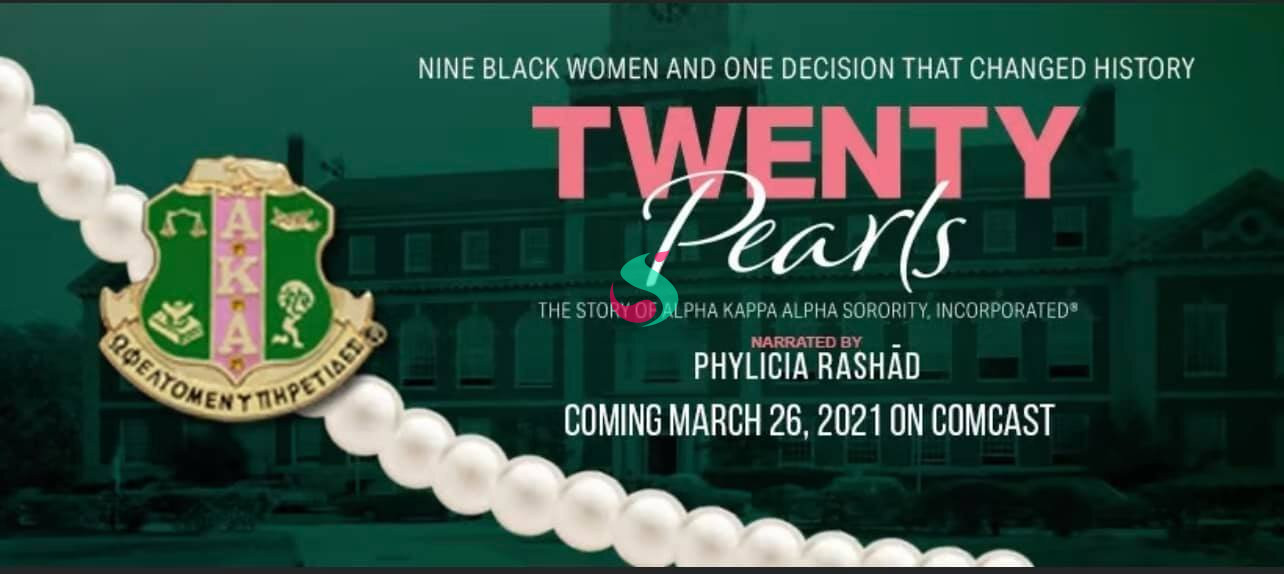
The “20 Pearls” are more than just a pretty name. They hold a deep and meaningful history tied to one of the most respected sisterhoods in the United States. If you’ve heard the term but never quite understood what it meant, you’re about to discover a beautiful story full of legacy, strength, and unity. This article explains everything about the 20 Pearls in a way that even a 10-year-old can understand — but with all the right keywords and SEO power for adults and search engines alike!
What Are the 20 Pearls?
The “20 Pearls” refer to the original founders and incorporators of Alpha Kappa Alpha Sorority, Inc. (AKA)—the first historically Black Greek-letter sorority. Founded in 1908 at Howard University, this powerful group of women laid the foundation for what would become a globally recognized sisterhood focused on service, scholarship, and sisterly love.
The name “20 Pearls” symbolizes the 20 women who played vital roles in establishing and growing the organization. These women are honored and remembered as the foundation of Alpha Kappa Alpha, and today, the term “20 Pearls” is a treasured nickname that holds great historical weight and sisterly pride.
Where Did the 20 Pearls Come From?
The 20 Pearls originated from Howard University in Washington, D.C. On January 15, 1908, nine African-American women came together to form a support group that would empower Black women through education, service, and leadership. As the organization grew in its early years, seven sophomores were added in 1910, followed by four incorporators in 1913 who legally secured the sorority’s presence.
These 20 women, coming from various backgrounds and regions of the United States, came together with one mission: to uplift their communities and build a strong, supportive bond among women of color.
Why Are They Called Pearls?
Pearls are often used to symbolize wisdom, beauty, strength, and elegance. In many cultures, pearls are precious gems that take years to form, representing growth and transformation. Within Alpha Kappa Alpha, each of the 20 founding women is seen as a “pearl” because of the role they played in developing the sorority.
Each woman’s contributions added to the strength and grace of the organization, just like each pearl contributes to the elegance of a necklace. That’s why members of AKA often wear 20 pearls on their necklaces or pins—one for each founder and incorporator.
The First Nine Founders
The original nine founders of Alpha Kappa Alpha Sorority, Inc. are:
- Ethel Hedgeman Lyle
- Anna Easter Brown
- Beulah Elizabeth Burke
- Lillie Burke
- Marjorie Hill
- Margaret Flagg Holmes
- Lavinia Norman
- Lucy Diggs Slowe
- Marie Woolfolk Taylor
These women were students at Howard University and wanted to create a support system that would last far beyond college. Their strength and vision continue to inspire generations.
The Next Seven “Pearls”
In 1910, seven sophomore students were invited to join and help solidify the new sorority. These women are known as the “Seven Sophomores”, and they are also considered pearls:
- Joanna Berry Shields
- Norma Boyd
- Ethel Jones Mowbray
- Alice Murray
- Sarah Meriwether Nutter
- Carrie Snowden
- Harriet Josephine Terry
These sisters brought fresh energy and strong voices to the growing organization.
The Last Four Honorary Pearls
In 1913, four women were key in incorporating the organization, ensuring its legal and national status. These incorporators, also known as honorary pearls, are:
- Nellie Quander
- Julia Brooks
- Minnie B. Smith
- Norma E. Boyd (also one of the Sophomores – recognized twice for her efforts)
Their work helped ensure that Alpha Kappa Alpha Sorority, Inc. would be more than just a campus club—it would be a powerful, lasting movement.
What Makes the 20 Pearls Special Today?
More than a century later, the legacy of the 20 Pearls still shines brightly. Their vision has grown into a worldwide network of over 1,000 chapters and nearly 300,000 members. From mentoring young girls to providing disaster relief and scholarships, the work started by the 20 Pearls continues in every community that Alpha Kappa Alpha serves.
Their impact goes beyond just college campuses. The sorority’s members include politicians, educators, entrepreneurs, and public figures—including U.S. Vice President Kamala Harris, an AKA herself.
Every member honors the 20 Pearls not just in words, but through acts of service and leadership. Their story is a living example of what happens when women come together for a common cause.
How Do Members Show the 20 Pearls?
The 20 Pearls are deeply respected within the sorority, and members show their appreciation in many ways:
- Wearing pearl jewelry, often in strands of 20
- Displaying pearl-themed decor at events
- Teaching new members about the founders and their achievements
- Incorporating pearl imagery into chapter logos, banners, and programs
Each symbol, strand, and tradition tied to the 20 Pearls is meant to reflect the grace, power, and resilience of the women they represent.
Fun Facts About the 20 Pearls
20 Pearls Symbolism
The term “20 Pearls” is not just a nickname; it’s a powerful symbol of unity and historical pride. Every strand of 20 pearls worn by a member represents each of the founding women who helped build the sorority from the ground up. These pearls aren’t just fashion—they’re legacy.
AKA and the Pink & Green Colors
The sorority is well known for its pink and green color scheme. These colors symbolize femininity (pink) and vitality or growth (green). When paired with pearls, these colors complete the image of elegance and strength that the 20 Pearls embody.
Can You Be a Pearl Too?
While the original 20 Pearls will always be the foundation of Alpha Kappa Alpha, every new member is encouraged to carry the pearl legacy forward. By upholding the values of service, scholarship, and sisterhood, members are seen as modern-day pearls themselves—growing and glowing in the spirit of the founders.
Thoughts on the 20 Pearls
The 20 Pearls are more than just names in a book or faces on a wall. They represent a movement. They showed what was possible for women—especially Black women—in times when society offered little opportunity. Their story is proof that great change starts with just a few committed people. From college students to national changemakers, their journey inspires countless young girls and women to dream big and lead with purpose.
The Bottom Line
Whether you’re an aspiring member, a curious reader, or just someone interested in history and leadership, the story of the 20 Pearls is one you should never forget. They symbolize grace, power, and legacy—and they continue to shine over 100 years later.
The pearls aren’t just worn; they’re lived. Each one is a symbol of courage, wisdom, and unity. From the original nine to the incorporators, their combined strength gave rise to one of the most influential sisterhoods in history. That’s the true sparkle behind the 20 Pearls—a sparkle every girl and woman can aspire to carry forward.
News
Who Is Jonathan Stacey? Meet the Friendly Weatherman from the USA
Published
14 hours agoon
July 26, 2025By
Anderson
Jonathan Stacey is more than just a name you hear on your TV. He’s a familiar face, a trusted voice, and one of the most recognized weathermen in the United States. With a warm smile and an approachable personality, Jonathan has become a fan favorite for people who love staying updated with the weather but also appreciate kindness, sincerity, and professionalism in broadcasting.
Jonathan Stacey – The Weatherman with a Big Smile
When people think of a weatherman, they often picture someone standing in front of a map, telling them if it’s going to rain or shine. But Jonathan Stacey is much more than that. He brings energy, heart, and personality to every weather segment he presents. His smile is not just something he wears—it’s something viewers feel. Whether he’s talking about a sunny weekend, a snowstorm moving in, or hurricane season updates, he does it in a way that feels like a friend chatting with you. That’s part of what makes him stand out in a world filled with fast-paced, robotic news.
Viewers across the U.S., especially those who follow local weather news closely, know Jonathan not only for his accuracy but for his unique storytelling. He makes complex weather patterns sound simple and makes every forecast interesting. This is exactly why people across states love watching him—because he makes the weather personal. He’s someone who cares, not just about the forecast, but about how it affects your life, your commute, your kids’ school day, and your weekend plans. This friendly approach is what has earned Jonathan Stacey a loyal audience, and it continues to grow every year.
Where Did Jonathan Stacey Grow Up?
Jonathan Stacey grew up in the United States, surrounded by the beautiful landscapes of the South. He often shares childhood memories during broadcasts and public interviews, especially those that reflect his early fascination with the weather. Many fans are surprised to learn that even as a child, Jonathan was interested in how clouds formed and why storms happened. He used to watch local weather broadcasts religiously, and he would even try to predict the weather himself, much to the amusement of his family and friends.
His early years were full of wonder and curiosity, which laid the foundation for his passion for meteorology. Growing up in a region where the weather could shift quickly—one minute sunny and the next pouring rain—gave Jonathan real-life exposure to what makes weather forecasting so important. He credits his hometown experiences as being one of the biggest influences in choosing his career path.
What Does Jonathan Stacey Do Today?
Today, Jonathan Stacey is a successful broadcast meteorologist and TV personality in the United States. His work involves more than just reading weather reports. He is an experienced weather anchor who appears on television regularly, helping viewers understand what’s happening in the skies and how it will affect their day-to-day lives. His job is high-pressure, especially during severe weather conditions like hurricanes, tornadoes, or snowstorms, but Jonathan always remains calm, collected, and compassionate when delivering urgent updates.
Jonathan Stacey at Fox 5
Currently, Jonathan Stacey is working with Fox 5, one of the most respected local news stations in the U.S. His role at Fox 5 allows him to reach a broad audience every day. Whether he’s reporting early in the morning or giving updates during prime time, Jonathan is dedicated to accuracy, clarity, and trust. Viewers tune in not just for his forecasts but because he makes weather feel like a shared experience.
Why People Like Jonathan
People like Jonathan Stacey because he’s real. He doesn’t just talk at you—he talks to you. His kind demeanor, respectful tone, and enthusiastic spirit have won him many fans over the years. Unlike some weathermen who just stick to the script, Jonathan adds personality and context to everything he does. He’s the kind of person you’d feel comfortable chatting with at the grocery store or asking for advice during a storm.
A Voice You Can Trust
In the fast-paced world of media, trust is everything. Jonathan Stacey has built a reputation as a voice people can rely on. Whether it’s a sunny forecast or a weather emergency, his calm presence gives viewers peace of mind. His years of experience, dedication to factual reporting, and ability to connect with audiences have made him a trusted household name.
Is Jonathan Stacey Married or Single?
A common question many fans ask is: Is Jonathan Stacey married? While Jonathan is a public figure, he tends to keep his personal life private. As of now, there’s no confirmed public information on whether Jonathan Stacey is married or single. What we do know is that he’s deeply committed to his career and to serving his community through accurate weather forecasts.
That said, he often speaks about the importance of family, relationships, and balance in life. Whether he’s single or married, one thing is clear: Jonathan values meaningful connections and always brings a caring energy to his work and the way he treats others. His fans admire not just what he does, but how he does it—with kindness and grace.
How Did Jonathan Stacey Become a Weatherman?
Becoming a weatherman isn’t easy, and Jonathan Stacey worked hard to get where he is today. He studied meteorology and journalism, combining his love for science with his skill in communication. This powerful combination allowed him to understand weather systems deeply while also learning how to explain them in a way that regular people can understand.
After finishing his education, Jonathan began working at smaller local news stations, slowly building his reputation. With every job, he grew more confident, polished, and respected. Eventually, his talent was noticed by larger networks like Fox 5. His journey is a great example for anyone who wants to follow their passion: start small, stay focused, and never stop learning.
What’s Jonathan Stacey’s Age?
A lot of people wonder about Jonathan Stacey’s age because he looks so youthful on screen. Though his exact age hasn’t been publicly confirmed, he is often described as being in his mid-30s to early 40s. Regardless of his exact number, what stands out most about him is his youthful energy and wise demeanor.
Looks Young, Feels Wise
Even though he looks like someone who just graduated college, Jonathan Stacey carries himself with the wisdom and poise of someone with decades of experience. That balance is rare—and it’s part of what makes him so relatable. His age may be a mystery, but his maturity and expertise speak for themselves.
Always Smiling
Jonathan’s signature smile is one of the things that sets him apart from other TV personalities. No matter the weather—good or bad—he delivers his reports with a gentle smile that reassures viewers everything will be okay. It’s not just about being cheerful—it’s about showing genuine care and positivity during every broadcast.
What Are Some Fun Facts About Jonathan Stacey?
Here are some fun and lesser-known facts about Jonathan Stacey:
- He loves music and often shares playlists with coworkers.
- He enjoys hiking and spending time outdoors.
- He once hosted a weather segment during a surprise snowstorm—and handled it like a pro!
- He supports local charities and often participates in community events.
- He’s known to surprise schools with weather talks to inspire young students.
Where Can You Watch Jonathan Stacey?
If you’re wondering where to watch Jonathan Stacey, you can catch him regularly on Fox 5 News, especially during morning or evening segments. He’s often seen covering live weather reports, giving detailed forecasts, and occasionally contributing to community-focused stories. You can also follow him on social media platforms, where he shares behind-the-scenes photos, quick weather tips, and even some motivational content.
Jonathan also participates in weather-related educational events and live public broadcasts. If you’re lucky, you might catch one of his guest appearances on weather-related podcasts or online news features. He’s not just on TV—he’s also active online, always connecting with fans and sharing knowledge.
The Bottom Line
Jonathan Stacey is more than just a weatherman from the USA—he’s a true storyteller, a weather expert, and a beloved TV personality. From his early days growing up fascinated by clouds to becoming one of the most trusted names in weather broadcasting, Jonathan has stayed true to himself and his mission: helping people prepare for the day ahead with a smile.
Whether he’s reporting on sunshine or storms, Jonathan brings warmth, honesty, and joy to everything he does. He reminds us that even in cloudy times, there’s always someone looking out for us. For anyone searching for a reliable, friendly, and knowledgeable weather anchor, Jonathan Stacey is exactly the kind of person you want on your screen.
News
Where Is Spud Webb Now? The Story of a Short Dunking Legend
Published
14 hours agoon
July 26, 2025By
Anderson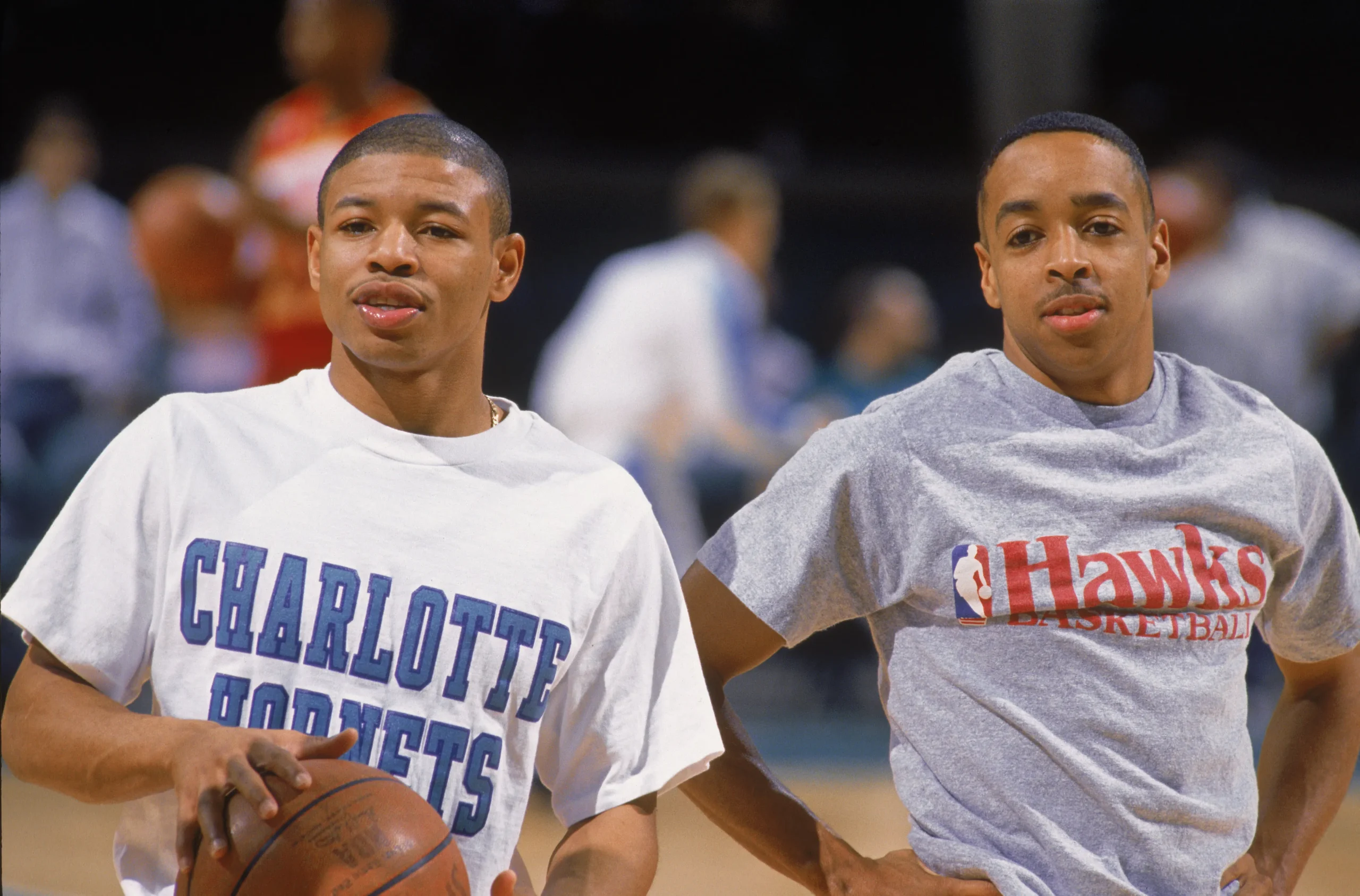
Spud Webb shocked the world when he soared above the rim and won the NBA Slam Dunk Contest despite being one of the shortest players in basketball history. Today, many people still ask, “Where is Spud Webb now?” or “What is Spud Webb doing today?” In this article, we’ll take a look at his past, where he is today, what he’s doing, and why he still matters in the basketball world. Whether you’re a long-time NBA fan or just learning about this high-flying legend, this guide will tell you everything you need to know about Spud Webb right now.
Who Is Spud Webb? A Quick Look Back
Spud Webb, whose real name is Anthony Jerome Webb, is one of the most inspiring figures in NBA history. Born on July 13, 1963, in Dallas, Texas, Spud Webb was never expected to make it to the professional basketball world. Standing just 5 feet 6 inches tall, he was often overlooked due to his height, especially in a sport where most players tower over six feet. But what he lacked in height, he made up for with incredible speed, heart, and jaw-dropping jumping ability.
He played college basketball at Midland College and later transferred to North Carolina State University, where he caught national attention. Eventually, he was drafted into the NBA by the Detroit Pistons in 1985 but started his professional career with the Atlanta Hawks. Most famously, Spud Webb won the NBA Slam Dunk Contest in 1986, beating his much taller teammate, Dominique Wilkins. His win proved to the world that height doesn’t define greatness in basketball.
What Is Spud Webb Doing Now?
So, what is Spud Webb doing in 2025? After retiring from basketball, Spud didn’t just disappear from the public eye. Today, Spud Webb is still very much involved in the basketball world. He works behind the scenes, mentors young players, and participates in NBA-related events. He has also held front-office positions, most notably as the President of Basketball Operations for the Texas Legends, the G League affiliate of the Dallas Mavericks.
Spud Webb also makes appearances at NBA All-Star Weekend events, speaks at youth camps, and joins interviews to share his incredible journey. In addition, he supports various basketball development programs in the United States. His experience and underdog story continue to inspire the next generation of athletes who may not have the “perfect” basketball body, but have the drive and talent to make it.
Where Does Spud Webb Live Today?
Spud Webb lives in the Dallas–Fort Worth area of Texas. After all these years, he hasn’t moved far from where he was born. He continues to live in Texas and often gets involved in local events and basketball organizations there. His roots in Texas run deep, and he stays close to the community that helped shape his basketball dreams./2013/12/webb_inline.jpg)
Living in Dallas allows him to stay close to the Texas Legends and the broader basketball community in the area. Spud Webb also travels for events and NBA-related appearances, but his home base remains in the Lone Star State.
Is Spud Webb Coaching Basketball Now?
While Spud Webb is not a full-time head coach of a team, he is involved in mentoring young athletes and helping coaches develop strategies. He provides advice to players in the G League and has been known to offer guidance during training sessions and camps. So, while he’s not on the sidelines every night calling plays, Spud Webb still has a coaching spirit and passes on his knowledge to young basketball players who hope to follow in his footsteps.
Does Spud Webb Still Work With the NBA?
Yes, Spud Webb still works with the NBA in various capacities. Though he is no longer a player, he remains a respected voice in the league. He often participates in NBA All-Star events, especially those highlighting legends of the game. Spud has also taken part in NBA Cares events and youth outreach programs. His association with the NBA helps promote diversity, inclusion, and motivation among younger fans and athletes.
Is Spud Webb Involved in Community Events?
Absolutely. Spud Webb is very active in community events, particularly in Dallas and surrounding cities. He regularly speaks at schools, youth camps, and basketball clinics. His story of overcoming obstacles and making it big in the NBA is a powerful message that resonates with young people. Spud has also supported charity games and has been seen donating his time to local causes, proving that he’s not just a sports hero but a community hero as well.
How Tall Is Spud Webb Now?
Spud Webb is still 5 feet 6 inches tall today. Some fans wonder if he “grew taller” after retirement, but the truth is his height has remained the same. Despite his small stature, Spud had a vertical leap of over 40 inches, which allowed him to dunk and compete with players nearly two feet taller. His height never stopped him then, and it still inspires today. In fact, many people search for “Spud Webb height now” because they can’t believe someone that short could dunk in the NBA — but it’s 100% true.
What Teams Did Spud Webb Play For?
During his NBA career, Spud Webb played for several teams:
- Atlanta Hawks (1985–1991)
- Sacramento Kings (1991–1995)
- Atlanta Hawks (brief return in 1995–1996)
- Minnesota Timberwolves (1996)
He also played briefly overseas in Italy before retiring from professional basketball. His time with the Atlanta Hawks is the most memorable, especially because of his Slam Dunk Contest win and his connection with Dominique Wilkins. Throughout his career, he was known for his quickness, court vision, and, of course, his ability to dunk despite his height.
What Was Spud Webb’s Best Moment?
Spud Webb’s most iconic moment came during the 1986 NBA Slam Dunk Contest, held in Dallas, Texas — his hometown. That day, the 5’6″ guard stunned the crowd and judges with his incredible leaping ability. He faced off against some of the league’s best dunkers, including his own teammate Dominique Wilkins, who was considered a favorite to win. But Spud Webb had other plans.
He unleashed a series of breathtaking dunks, including a two-handed double pump and a reverse dunk off the backboard. He ended the night as the champion, making history as the shortest player ever to win the contest. His win sent a clear message to the world: anything is possible with heart, hard work, and determination.
Why Was His Dunk Contest Win So Special?
The win was special because it defied all expectations. Most fans and analysts believed a short player couldn’t possibly win a dunk contest. But Spud Webb not only participated — he beat the best. The arena erupted every time he dunked, and even his opponents were in disbelief. It became one of the most talked-about events in NBA All-Star history, and even today, people search for “Spud Webb dunk contest video” to relive that magical night.
Did He Practice a Lot for That Contest?
Yes, Spud Webb practiced intensely for the Slam Dunk Contest. Many people don’t know that he had kept his participation a secret from his teammate Dominique Wilkins. When the contest began, even Wilkins was surprised to see Webb on the list. Spud had been quietly preparing, working on creative dunks that would showcase not just his hops but his style and control. All that preparation paid off when he shocked the world and took home the trophy.
Is Spud Webb in the Hall of Fame?
No, Spud Webb is not currently in the Naismith Memorial Basketball Hall of Fame. While fans believe he deserves a spot due to his inspiring career and impact on the game, he has yet to be inducted. However, his legacy is well respected across the basketball world. He’s considered a Hall of Famer in the hearts of many, especially those who were inspired by his underdog story.
What Is Spud Webb’s Net Worth Today?
As of 2025, Spud Webb’s estimated net worth is around $10 million. His income has come not just from his NBA career, but also from endorsements, public appearances, coaching roles, and his involvement in basketball operations. He has also earned money through brand partnerships, community events, and motivational speaking. Even though he’s no longer an NBA player, Spud continues to make a good living by staying connected to the sport he loves.
The Bottom Line
Spud Webb may have been one of the shortest players to ever step onto an NBA court, but his impact is still towering. From winning the dunk contest to mentoring young athletes today, Spud Webb’s journey is nothing short of legendary. He continues to live in Texas, remains active in basketball, and inspires millions with his story. Whether you’re a die-hard NBA fan or just hearing about Spud for the first time, one thing is clear: his legacy lives on.

20 Pearls: A Sparkly Secret Everyone Should Know

Who Is Jonathan Stacey? Meet the Friendly Weatherman from the USA

Where Is Spud Webb Now? The Story of a Short Dunking Legend

TuGuiaUSA.com, Empleos y Oportunidades en USA

Camille Monfort, Shadows of the Crimson Moon

Breaking News: Tea Leoni and Tim Daly Announce Split
Trending
-

 Business7 months ago
Business7 months agoTuGuiaUSA.com, Empleos y Oportunidades en USA
-

 Life Style8 months ago
Life Style8 months agoCamille Monfort, Shadows of the Crimson Moon
-

 Life Style7 months ago
Life Style7 months agoBreaking News: Tea Leoni and Tim Daly Announce Split
-

 Games7 months ago
Games7 months agoUnlocking Access to Unblocked Games World at School
-

 Life Style8 months ago
Life Style8 months agoJulio Urias Wife: Inside His Life with Daisy
-
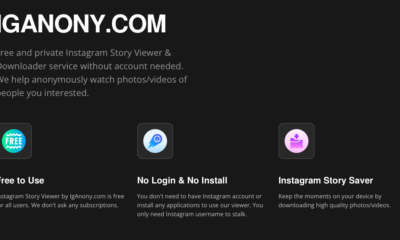
 Life Style7 months ago
Life Style7 months agoIgAnony: The Anonymous Instagram Story Viewer
-

 Education8 months ago
Education8 months agoTribute Printed Pics: A Special Way to Remember
-

 Life Style7 months ago
Life Style7 months agoMichael Ciminella: Biography, Age, Net Worth & Career Highlights